Google Account Verification: Bypass Google Factory Reset Protection
Google verification is also called Factory Reset Protection (FRP) in Android. Google Factory reset protection is a safety protocol that was made available in all android devices that had android version above 5.0 or above android vanilla.This security feature was included as a safety measure for your data and personal information stored in your phone. The Google factory reset protection is used in the case of any unfortunate event wherein you lose the device or if any unauthorized person tries to reset it, the device will require the Google Account ID and password to be fed in.
It’s basically used to curb the chances of any theft or misuse of your phone. It’s because of this feature that your phone unattractive of theft or anyone taking it and selling it off. This feature is available on all phones, tablets or devices that have the android version 5.0 or higher.
But this security feature may also come to be a problem for many users. As it is very common for people to forget the ID or password of the Gmail account that is needed for Google account verification, or is signed up on the device.
In many cases as the owner has bought a second hand phone he/she is unaware of the signed up Google account that is needed for Google account verification. And most of the times after trying to reset their phone people become aware of this security protocol, making them frustrated and even causing them to panic.
Here we put forward a step by step guide of how to bypass Google Factory Reset Protection, without it being any risk for your phone’s data.
There are numerous ways to bypass Google FRP but these methods are being blocked day by day as Google is increasing its security by every passing day, with every new android update.
But we still recommend you try these methods as they have the most chances of working.
Bypass Google Account Verification on Android Devices
There are three methods of bypassing Google Factory Reset Protection, they are as follows1. Bypassing Google account via unlocking OEM
Step 1: When you see the factory reset protection page that is asking for the required Google account linked with the device; open keyboard and long press @
Step 2: A window will popup, tap “Google Keyboard Settings”
Step 3: There will be three dots (...) located in the upper right corner or just below it, tap on it and select “Help and Feedback”.
Step 4: Select a random item and long press to copy its text; you will see a web search item on the upper right.
Step5: Click on the item and in the search bar type “Settings”; this will make you the settings app on the phone.
Step 6: Go to “Developer Options”; at times it may not appear so just press “Build Number” 7 times, this will make you pull out “Developer Options” and in turn allow “OEM Unlocking”.
Step 7: Long press the power button to reboot the phone. When the phone is rebooted instead of seeing the Google FRP page you’ll see “Add account” page. Add a Google account and you can now enter your device.
**Be sure to note down the Email ID and password of this account so it doesn’t cause you any inconvenience in the coming future.
2. Bypassing Google Verification via Reset
Step 1: When you reach the Google verification account page, return to Select WLAN(WiFi) Network page and add a new network. (It can be any network).
Step 2: Type a line of random characters on the Network SSID tab. Long press the characters and choose Share. (The option will appear on its own).
Step 3: A pop-up page will appear on the screen. On the pop-up page, long press the Gmail icon and it will show Gmail's App info.
Step 4: Choose Notification and then tap on App Settings.
Step 5: Tap the three dots icon; a sub-block will appear you shall then the option “choose Manage Account”. You will see a notification come down below.
Step 6: Tap Continue, to enter Settings.
Step 7: In Settings, choose Backup & Reset and then Factory data reset. After the completion of reset, Google account will be removed from the phone.
**You can then access your phone or add a new account. Be sure to note down the Email ID and password of this account so it doesn’t cause you any inconvenience in the coming future.
3. Factory Reset Protection Bypass APK to Bypass Google Account Lock (via OTG)
If none of the above methods worked for then, this method maybe helpful. As it takes help of an APK or an app to bypass Google FRP. APK are basically tools that can help you bypass Google FRP, and many of these tools are developed to bypass Google accounts on devices such as Samsung, LG, Nexus, HTC, etc.These tools or apps help you remove the Google accounts with ease. Just follow the steps accordingly. For this method you will require an OTG cable, that is easily available in electronic shops or you can order online. You will also require a USB (pen drive).
This method is the most used method.
OTG cable
Step 1: Choose a bypass app such as FRP Bypass APK, Pangu FRP Bypass APK etc, not all these apps are free. Choose according to your will or take in consideration of their ratings and reviews.
Step 2: Download the app on a USB device (pen drive)
Step 3: Connect your phone to the OTG cable along with the other side of the OTG cable connected to the USB
Step 4: Go to the file manager and install the APK app.
Step 5: After installing the FRP bypass app, you can get access to phone settings and erase everything, including Google account on the phone.
Step 6: Find Backup and Reset.
Step 7: Tap Factory Reset Data or Reset Device. All the data in your phone will be erased.
**If you don’t possess an OTG cable you can use the FRP bypass tool with the help of a PC.
Final words:
That is all folks. Hope this was of great help for all of you to bypass FRP in your Android device. These were some latest and working methods to bypass factory reset protection in all Android phones in a easy way. If you think there is any other way to bypass FRP protection, please do let us know. Tell us know which method you liked the most by droping a comment below. :)


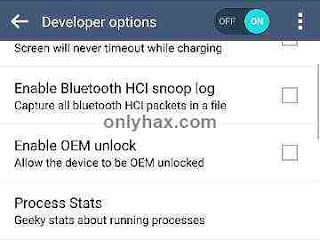

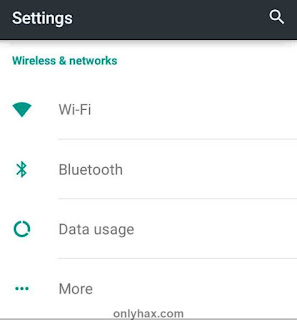
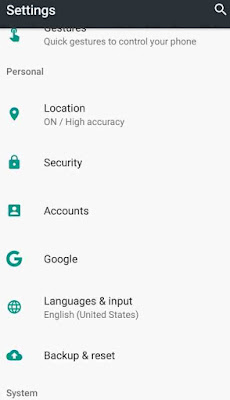



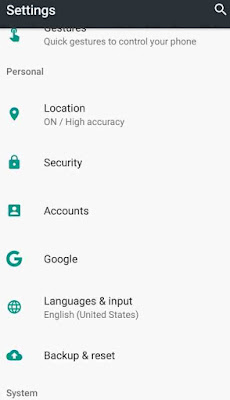

0 comments:
Post a Comment