Factory Reset Protection Bypass APK
Google initiated a step to include a safety protocol feature termed as Google Factory Reset Protection. This security feature was added to the devices which had Android version above android (5.0). This feature was added as a safety measure so that it would protect your phone’s data in case of theft or if lost.When you perform a reset on your device, all the device data including settings are erased. If you have a Google account linked to your phone, this means FRP is active; FRP gets activated as soon as you sign up for a Google account on your device. And you can easily bypass FRP using the latest version of FRP bypass APK.
So, you will have to log in with your Google account credentials, mainly the username and password, to unlock and use your phone. This helps very much when the device was stolen and someone tries to resets it in order for it to behave like a completely new device.
Google factory reset protection requires the verification of the Google account linked to the device once you have formatted the phone or require formatting it. This comes at a disadvantage as many users tend to forget the password of the linked Gmail account on their device. This, in turn, made the device useless or inaccessible for them.
Since then many methods have been developed to bypass Google factory reset protection.
- Bypass Google factory reset protection via OTG cable.
- Bypass Google factory reset protection via Pc.
- Bypass Google factory reset protection with the help of APK.
In this guide we will be focusing on the third method; Bypass Google factory reset protection with the help of APK. The other two methods have also been updated by us, go check them out too.
All these methods are based on FRP bypass APK file that helps you to get into phone Settings and Wipe and Erase your phone data including the Google account linked to the phone.
And if you’re reading this guide then you must have been locked out of your phone and require the assistance of an FRP bypass APK, that have been developed by Android developers. No need to worry as these methods are tired and tested.
Let’s start now, first download the given app below.
- File Name : FRP Bypass
- File Size : 83.08 KB
- File Type : application/vnd.android.package-archive
- File extension: APK
- An app named “Development Settings”.
You’re also going to require the following things in order to bypass Google factory reset protection easily:
- A PC, on which you can download the files that are required by you. The PC must also be able to support the software required for this bypass.
- In case you don’t possess a PC, an OTG cable will do the work.
- Access to a fast Wi-Fi network for smooth processing and to be able to download the files on your phone.
- Make sure you don’t run the recent version of Android, downgrade if possible.
Follow the given steps below to bypass Google FRP:
- Download the Bypass app either on your PC or on your USB.
- Turn on your phone; you will then complete the first few steps. After which the Google accounts window will appear on your screen as given below.
- It will ask you to verify your account; which you aren’t able to. That’s where we step in.
- Now, connect the pen drive via the OTG Cable to your phone or connect your phone to your PC via a cable.
- As soon as you connect it, your device will open the file explorer and show the contents of the drive. Select the FRP Bypass APK file. It will show you a warning message blocking the installation of the app because of its third-party nature (It’s just a warning, ignore it).
- As it is a third party application your phone won’t accept it. Hence you have to go to “settings” and then turn on “Unknown Sources” option.
- Now the FRP bypass APK will be installed with ease, without any interruptions. Tap on “open” and the app, in turn, will take you to the “Settings Menu”.
- Scroll down and you’ll find “backup and reset”, tap on that.
- Now search for “Factory reset”, and tap on that.
- Your phone will get formatted. All its data will be erased, along with the Google account that is linked to the device.
- After this, restart your phone. You’ll find that your phone has been reset but this time with no Google account in its memory.
- After turning on your phone, a page will appear asking you to add a Google account; add an account according to your choice (be sure to note down the username and password for future preferences).
- This is one of the ways, by which you can bypass Google Factory Reset Protection with ease.
Downgrade Android:
For many people, the bypass method doesn’t work properly or doesn’t work at all. The reason is that Google released factory reset protection after the Android version (5.0). And Android developers kept on increasing the security day by day as Google and Android had both become the very concern with safety. Making the safety of the user's data as their first priority.
For the people facing the problem with FRP bypass APK, it must be because your android version either must be higher than 5.0 or up-to-date. Bypassing will especially be a problem for those who have an android version 6.0 or higher. To remove this problem it is recommended that you downgrade your android version to a lower version. This will make the bypassing easier and more efficient.
Conclusion:
We hope this guide has been helpful for you and helped you achieve whatever you wanted to. I hope now you're able to bypass Factory Reset Protection on your Android device. But let this also be noted that this guide is only for educational purposes and to increase the knowledge on this topic. We are not responsible for the misuse of this information in any way.

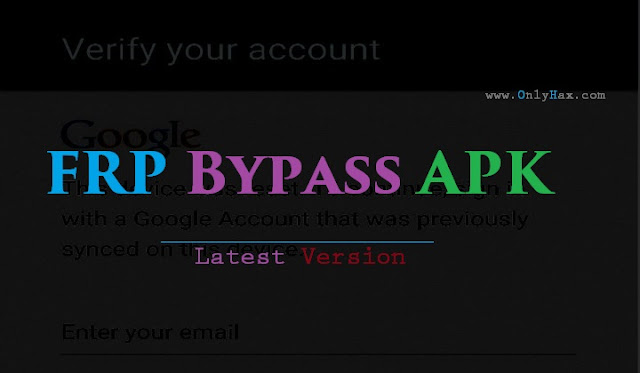

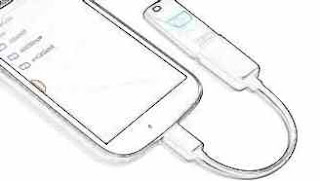
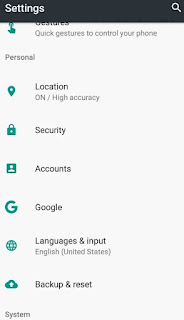

0 comments:
Post a Comment